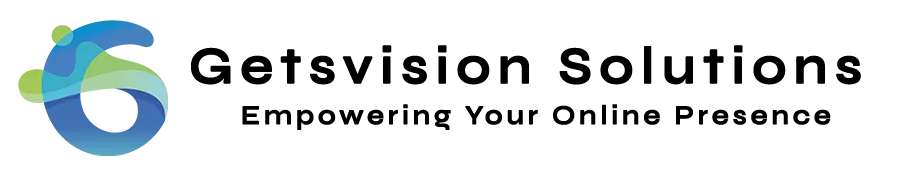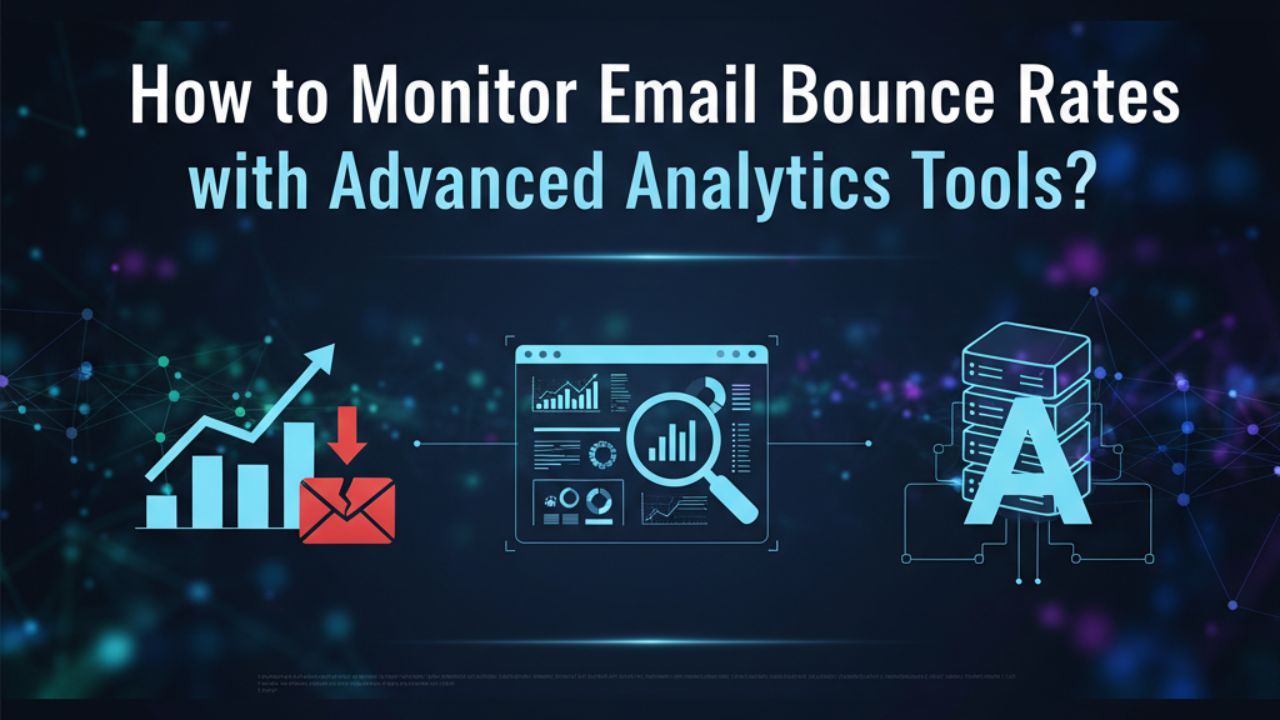As we are in the digital era, the expectations of users are becoming higher than ever. In 2025, hyper-personalization has taken the central stage.
More than that, the quality and performance of a company’s website decide its fate. A slow loading page, a confusing menu, or a wayward layout can make users jump to a competitor’s website instantly.
If you are building a brand website, an e-commerce platform, or a blogging site, focusing on the basics of UX/UI is paramount.
In this post, we will highlight the top 10 UX/UI mistakes that we often make while designing our website. And that can cost a hefty price.
Table of Contents
Toggle10 UX/UI Mistakes that You Must Not Make in Your Website in 2025
1. Sidelining the Mobile First Design
One of the most common and biggest mistakes that people make is ignoring the mobile-friendliness of their website.
If we talk about 2025, mobile internet users are dominating the web traffic. Hence, if the user experience of your website is not good enough on mobile, you’re going nowhere.
Not only the aesthetics, but also the ease of navigation to different webpages must be top-notch.
In simple words, go for a responsive website design that works well on devices with different screen sizes. To achieve this, consider investing in professional website design services that prioritize both performance and usability.
2. Slow Loading Times
Another key parameter in your website that you need to take care of in 2025 is the page loading speed. The world is moving fast, and if your website takes enough time to load completely, you’re falling behind.
Make sure that when someone lands on your website, the webpage must appear within 3 seconds or less. Or else, you’ll lose people.
Having too many images on a single webpage, unoptimized fonts, or inefficient code can decline your webpage’s performance.
So, what you need to do is optimize images, minimize heavy JavaScript, and use methods like code splitting to make things smooth. Above all, keep CSS and fonts lean.
3. Confusing or Illogical Navigation
When a user lands on a website, he/she expects to land on the desired page in a few clicks. However, what some of us do is make navigation confusing.
Having too many links, hidden dropdowns, and vague labels can overwhelm users. As a result, a rapid increase in the bounce rate.
If you really are looking to win the digital game, keep the menu simple. Use clear headings. Make sure that a user lands on the page he is looking for in not more than 3 clicks. Additionally, provide breadcrumbs so that the user knows where he is.
4. Design Inconsistency
We might not experience this mistake often, but it is there in some cases. Having inconsistent spacing, too many types of font styles, different styles of buttons, and other design pattern flaws can work against you. Having such design patterns may make your website look spammy. As a result, users will lose interest.
The only way to avoid this is to maintain consistency throughout your website, be it spacing, font style, button design, colors, and more. Use shared components and reuse UI elements.
5. Weak Visual Hierarchy
UX visual hierarchy refers to the strategic placement of design elements on a webpage to get the attention of users to the most important information.
So, if your webpage has a weak visual hierarchy, users will not know where to look first.
Hence, you need to avoid it by directing attention. Use contrast, whitespace, size, and color to highlight priority messages or actions. Headings should stand out. Important buttons should be more prominent than secondary links. Use modular design so sections flow cleanly.
6. Non-Accessible Content
Accessibility isn’t optional in 2025; it’s a requirement and common sense. Poor contrast, missing alt text, unreadable font sizes, keyboard traps, and invisible focus states all turn your site into a barrier.
Follow basic accessibility rules to avoid this mistake, including the use of semantic HTML, assigning alt text to images, ensuring at least 4.5:1 text contrast ratio, supporting keyboard navigation, and maintaining a readable font size.
Use ARIA (Accessible Rich Internet Applications) only where necessary. Screen readers and voice browsers rely on clarity.
7. Forgetting Context in Calls to Action
A big button with a weak label like “Click Here” wastes the opportunity. Users need context: what it does, why it matters, and what to expect afterwards.
Write purposeful CTAs, such as “Start Your Free Trial”, “Explore Affordable Plans”, “Download the PDF Guide”. Place buttons close to relevant content, and space them appropriately. Clearly separate primary from secondary actions.
8. Overwhelming Forms and Checkout Flows
Long, intrusive forms frustrate users. Requiring unnecessary fields, a lack of progress feedback, or poor validation drives abandonment.
What you need to do here is to minimize the required fields. Break multi-step forms into digestible chunks. Show progress indicators. Validate inputs inline. Offer guest checkout or single-sign-on options. Use autofill where possible. Error messages should be clear and actionable.
9. Ignoring Microinteractions and Feedback
Microinteractions, like animations, hovers, and transitions, make interfaces feel alive and responsive. When missing, actions feel flat or broken. Equally, a lack of feedback leaves users wondering whether their click registered.
To make things interesting for users and avoid the bounce, add small interactions such as button hover effects, loading spinners, inline form error messages, confirmation messages (“Message sent!”), and smooth transitions between page states. Keep them subtle and fast, don’t slow the experience.
10. Content That Doesn’t Match User Need
Your site may look great, but if the copy is wordy, unclear, or irrelevant, users will bounce anyway. Content that doesn’t answer the user’s question fails the UI.
Hence, if you want to win the users on your website, write for them, not just to sell your products/services. Use plain language. Front-load the important information.
Break long text with subheaders, bullet lists, visuals, or quotes. Make content easy to scan. Align button copy and headlines with what the user expects to find.
Why These Mistakes Still Matter in 2025?
Here’s why these system-level flaws persist and why fixing them pays off:
- User expectations haven’t slowed down. With millions of sites competing, users expect polished, fast, intuitive experiences.
- Technology keeps changing. Mobile OS updates, new browsers, dark mode, and foldables all require design agility.
- Accessibility and compliance matter. Legal guidelines require inclusion; more users demand an inclusive design.
- Conversions depend on seamless flow. Every friction point, like slow load, confusing button, or missing feedback, erodes trust and conversion.
Wrapping It Up
In 2025, UX/UI isn’t just about looking polished, it’s about helping people accomplish what brought them to your site, in the fastest and clearest way.
- Prioritize mobile.
- Keep things fast, clean, consistent, and accessible.
- Use context-rich buttons, minimal forms, and crisp feedback.
- Speak in the user’s language; deliver the content they came for.
Avoiding these top 10 mistakes will lead to smoother interaction, better engagement, and higher conversions. Your website is more than visuals; it’s an experience. Make sure it feels effortless.