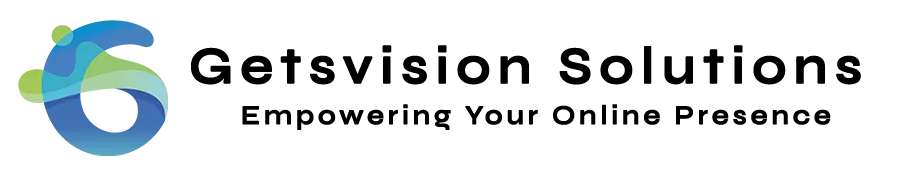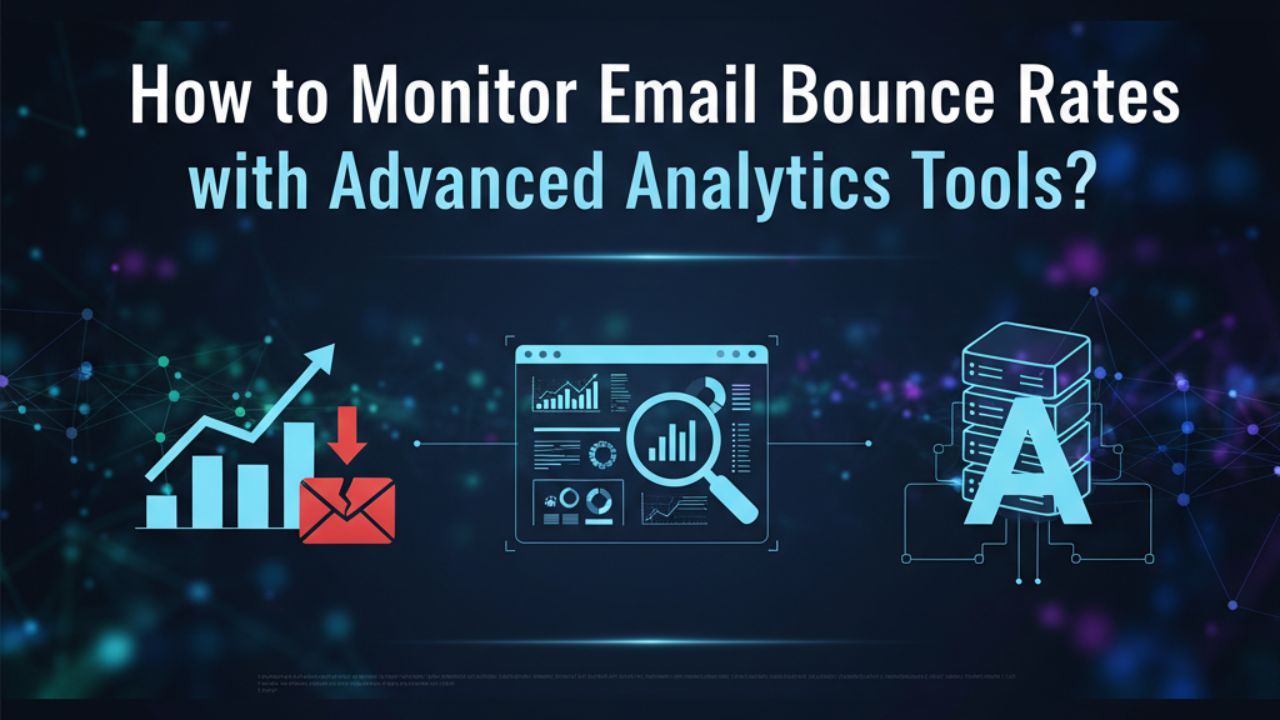Being a technical SEO professional, you need to master Google Search Console (GSC) for sustained success in the search rankings and user experience. Google Search Console is the ultimate free tool from Google that allows SEO professionals to analyze their website’s performance. This tool tells how Google sees your website and what changes you need to perform well in the Search Engine Result Pages (SERPs).
GSC analyzes every technical layer of the website that is important for its long-term success. Mastering it becomes necessary for you to be among the top technical SEO experts. Here is a comprehensive guide to mastering GSC for technical SEO that will help you lay a strong foundation for your website.
Let us start with a brief introduction to Google Search Console.
Table of Contents
ToggleWhat is Google Search Console (GSC)?
Google Search Console is a free tool that provides insights into how your website is performing in the Google search rankings.
This tool allows you to identify and assess how your site appears in the search results, which search queries bring impressions, the click-through rate of your site, and how search engine bots crawl and index your webpages.
Not only this, but GSC indicates all the parameters that impact your site’s performance, including vital technical issues and errors in codes, structure, & user experience. This gives SEO experts a clear idea of the changes they need to make to the website and create a data-driven SEO strategy.
Tips to Master Google Search Console for Technical SEO
1. Setting Up GSC and Verifying Your Site
The first and foremost step to using Google Search Console is to claim your property. Here’s how you can do it:
- Go to the homepage of the search console and add your website.
- Choose your preferred verification method (HTML file upload, DNS record, or Google Tag Manager integration).
- Once verified, you’ll see specific data about your website that you may not find anywhere else.
Here, you need to ensure that all versions, including www/non-www, http/https, are verified and included. This prevents indexing errors, split data, and technical blind spots in SEO reporting.
2. Diagnosing Indexing and Crawling Issues
This is one of the standout features of GSC; it provides detailed indexing and crawling reports. This shows how exactly Google’s search engine bots interact with your website. It highlights which URLs are indexed successfully and which ones are not. Above all, the report also indicates the specific reasons for non-indexing.
Being a technical SEO expert, you need to check these critical reports frequently:
Coverage Report
This report highlights errors like ‘Blocked by robots.txt’, ‘Not found (404)’, ‘Soft 404s’, and ‘Submitted URL marked ‘noindex’.
Sitemaps
Make sure that your website’s XML sitemap is submitted and error-free. This ensures that Google can efficiently crawl and index your most important pages.
Removal Tools
For urgent de-indexing needs (outdated content, sensitive data), use GSC’s removals feature for swift action.
Identifying and resolving crawling issues ensures that your website is discoverable while maximizing the visibility of your content, which is intended to rank.
3. Identifying Technical SEO Insights
Technical SEO is often hidden in the backend, embedded in the code and structure of the website. Here as well, GSC provides inclusive tools for identifying and tackling these challenges. Here is a look:
Mobile-Friendliness
GSC pinpoints design and code errors that hamper the mobile usability of your website. Google prioritizes mobile-first indexing, and hence, it is important to fix mobile UX issues to make your site sustainable.
Core Web Vitals
Google’s core web vitals measure the real user experience in terms of loading speed, interactivity, and visual stability. Optimizing them according to Google’s guidelines helps improve the rankings and visibility of your website.
Structured Data Errors
This report by GSC highlights the schema and markup issues that can block the site’s rich snippets, reviews, and other enhanced SERP results.
These insights from Google Search Console will help you strengthen not just rankings but also user experience. Fixing technical issues highlighted by these inclusive tools can offer massive SEO wins.
4. Keyword and Performance Analysis
Beyond technical issues, GSC shines as a strategic SEO tool:
Performance Report
Offers granular data on impressions, clicks, CTR, and search position. Analyze this data by query, landing page, country, or device.
Keyword Research
Use the Queries tab to discover what terms bring people to your site. Spot underperforming keywords in striking distance (positions 11–20) and optimize for quick traffic wins.
Device Targeting
Segment performance data by desktop, mobile, and tablet to catch device-specific issues and opportunities.
Historical Comparisons
Compare performance period-over-period to track the impact of technical changes and updates.
Regular review and acting on keyword & performance insights helps you refine content, boost CTR, and maximize visibility for priority terms.
5. Monitoring Backlinks and Site Health
Strong SEO is built on relationships—both internal (site architecture) and external (backlinks). GSC’s reports provide invaluable data:
Links Report
See who’s linking to you, which pages are most linked internally, and the quality of your backlink profile.
Manual Actions & Security Issues
These alerts can signal penalties, hacked pages, or spam. Prompt resolution is essential to restore rankings and reputation.
Strategic internal linking consolidates authority where it matters most, while careful monitoring of backlinks keeps your site safe and strong.
6. International SEO and Advanced Features
For businesses going global, GSC supports international targeting:
- Use the International Targeting report to set preferred regions and languages, optimize hreflang tags, and monitor how multi-lingual/multi-regional pages perform.
- Advanced users can leverage APIs to extract Search Console data at scale, permitting deeper analysis and integrations.
These features are essential for enterprises expanding to new geographies or running complex, multi-site architectures.
7. Continuous Improvement and Workflow Integration
GSC works best as a daily habit, not a once-off check-in. Top SEO experts integrate GSC into regular audits, reporting, and development workflows. Set recurring tasks to:
- Review all major reports at least weekly.
- Document and prioritize technical issues for your development team.
- Benchmark GSC data against Google Analytics or other SEO tools for a holistic view.
- Keep learning: Frequently check Google’s own documentation for updates and new features—search evolves quickly, and GSC does too.
Conclusion: Building Technical SEO Mastery
Mastering Google Search Console is less a one-time project and more a lifelong practice for technical SEO professionals. The tool evolves continually, and mastering it means staying ahead of search trends and technical requirements.
To succeed:
- Make GSC your daily dashboard.
- Act immediately on errors and warnings.
- Use every report to refine strategy, content, and technical implementation.
- Stay curious, test, and learn—the search landscape never stands still.
Whether optimizing for a small blog or an enterprise site, the principles remain the same. Google Search Console is the compass guiding every technical SEO action, and mastery comes through habit, attention to detail, and continuous learning. Start today—and let Google help illuminate your best path to SEO success.