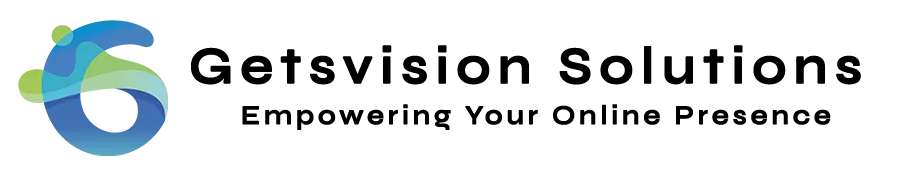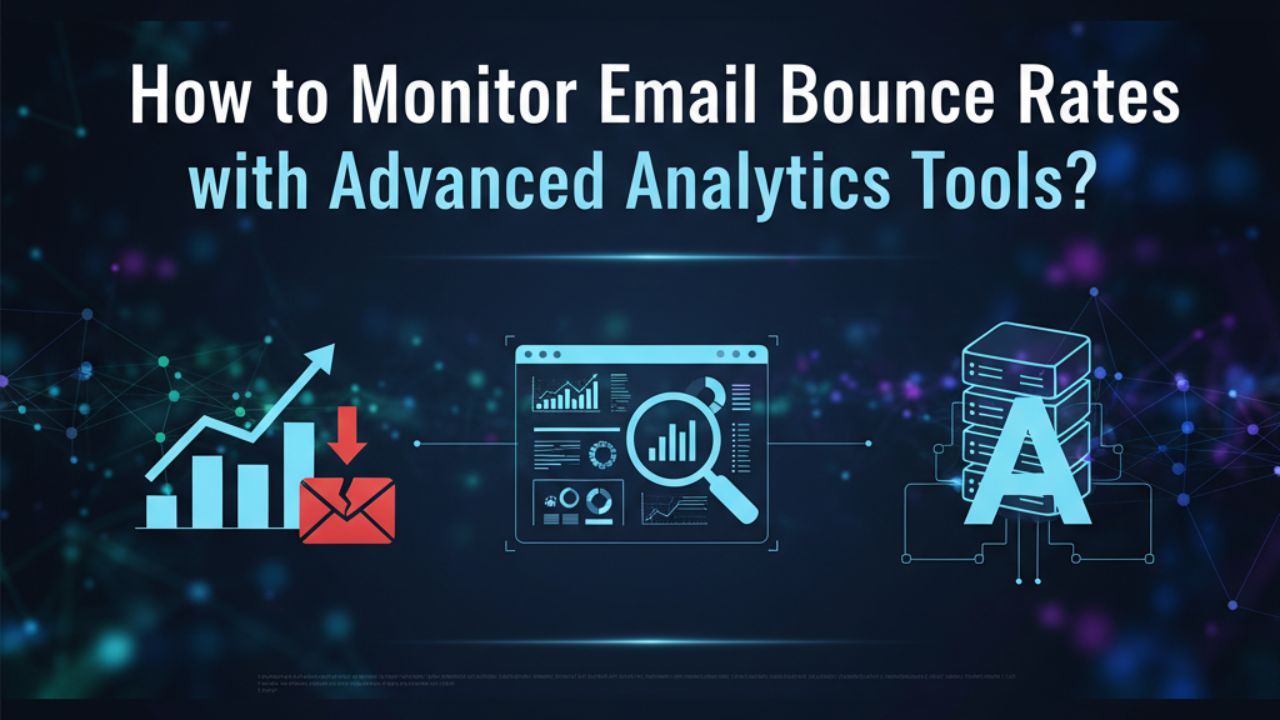Owing a website is not just about publishing content and hoping that people will see it. To make your website do well, it is important to keep improving its speed and visibility, tracking performance, and ensuring that visitors are finding it smooth & easy to navigate. To manage all this, there are a lot of paid tools available that marketers use to provide top services to their clients.
However, many website owners, including the ones with limited budget or those who want to keep an eye on the performance of their website managed by a digital marketing agency, often look for free ones.
Well, if you are using Google Chrome as your default browser to operate and monitor your website, you can have access to a range of free extensions to manage your site effectively.
Although, finding the best and the right ones from innumerable tools can be daunting. In this post, we will highlight top 5 Chrome extensions that can help you get an overview of your website’s performance for free. Let us have a look.
Table of Contents
Toggle5 Best Free Chrome Extensions for Website Owners
1. SEO Minion – Quick, On-Page SEO Checks
The first one on our list is SEO Minion, an extension that provides a quick on-page SEO check. We must say that SEO is the backbone of any website, as without a strong SEO even the most appealing websites can go down under. This free SEO extension for chrome will help you:
- Analyze on-page SEO elements, like title tags, meta descriptions, headings, and alt text
- Check broken links, both internal and external
- Preview the appearance of your webpage in Google search results
This extension is ideal for those who regularly publish content on their website. This extension provides insights into the SEO-friendliness of a webpage with a single click. Hence, before hitting “publish,” you can have a quick look at the important SEO parameters of that page.
Above all, SEO Minion can also be used to analyze competitor’s webpages and see the content structure they follow and keywords they target.
2. PageSpeed Insights – Optimize Load Times
Another top Chrome extension on our list is PageSpeed Insights. This extension is specifically designed to check the speed of your website. It quickly analyses whether your website loads quick enough conforming to the guidelines.
The benefit of this extension is that you can quickly check the page speed of any webpage you are viewing. Another top feature of this tool is that it provides separate scores for mobile and desktop. Not only this, but you will also get tips on what you should to improve your site’s speed.
Remember, if your website slowly, visitors will bounce even before the content loads completely.
3. ColorZilla – Consistent Branding Made Easy
Visual branding is one of the easiest things to mess up when managing a website. If you’re not careful, you can end up with slightly different shades of the same color across your pages. This can make your site look less polished.
ColorZilla solves this by letting you:
- Pick any color from a webpage and get its exact HEX or RGB code
- Save colors to a palette for future use
- Generate gradients for design inspiration
This is particularly handy if you’re making small updates or designing new elements and want to keep your brand’s colors consistent. Even if you’re not a designer, ColorZilla makes it simple to match your website’s look and feel.
Use ColorZilla when sourcing images or graphics to ensure the tones align with your site’s color scheme. Small visual consistencies go a long way in building brand trust.
4. Grammarly – Polished, Error-Free Content
Even the best writers slip up sometimes. A missed comma, an awkward sentence, or a confusing word choice can distract visitors and undermine your professionalism. That’s where Grammarly comes in.
This extension:
- Checks spelling, grammar, and punctuation in real-time
- Help improve your writing to make it clear and engaging
- Works across most text fields, including your CMS, email, and social media
Grammarly’s free version is powerful enough for everyday use, though the paid version offers deeper suggestions. If you publish content regularly, whether it’s blog posts, product descriptions, or announcements, it’s an essential safeguard against embarrassing mistakes.
Grammarly isn’t always perfect, so review its suggestions carefully. Sometimes a “mistake” is actually a stylistic choice you want to keep.
5. Check My Links – Find Broken Links Fast
Broken links are more than just annoying, they can hurt SEO and make visitors question the reliability of your site. Check My Links is a free Chrome extension that scans any page for broken or problematic links in seconds.
With one click, it:
- Highlights valid links in green.
- Flags broken ones in red.
- Works on any webpage, including those you don’t own (useful for competitor research).
For large sites, this tool can save hours of manual checking. It’s also handy after redesigns or content migrations, when broken links are especially common.
Make link checking part of your monthly maintenance routine. Even one or two broken links can give visitors a bad impression.
Why These Extensions Matter for Website Owners?
Running a website involves keeping an eye on numerous parameters, content creator, marketer, designer, and sometimes even developer. The extensions above help you:
- Maintain strong SEO without needing advanced tools.
- Keep your site visually consistent and professional.
- Deliver fast-loading, frustration-free pages.
- Publish content that’s clear, polished, and error-free.
- Avoid link rot and the negative impact it has on both users and search engines.
The best part is that these tools fit seamlessly into your workflow. You don’t need to open a dozen tabs or juggle multiple dashboards. Everything is available right from your browser toolbar.
How to Get Started?
Installing these extensions is straightforward:
- Open the Chrome Web Store.
- Search for each extension by name.
- Click “Add to Chrome” and confirm.
- Pin them to your toolbar for easy access.
From there, test each one out on your own site and see how it fits into your routine. You may find some become daily essentials, while others are more “once in a while” tools.
Final Thoughts
A well-maintained website isn’t the result of one big effort, it’s the sum of small, consistent improvements. These free Chrome extensions give you the ability to spot issues quickly, keep your site running smoothly, and make data-driven improvements without spending extra money.
Try them out, keep what works, and watch how much easier it becomes to manage your online presence.