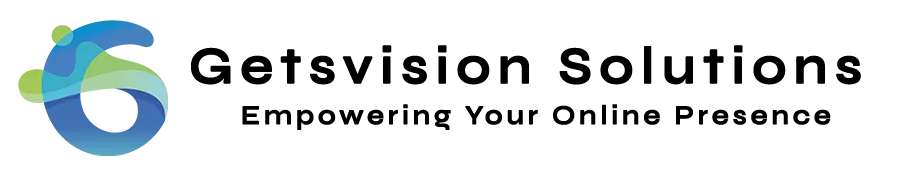When it comes to business communication, emails have always been the first choice. However, sending hundreds or thousands of personalized emails in a day is a tedious, irritating, and somewhat superhuman task. One can only send a limited number of personalized emails manually daily until they use “Mail Merge.”
Yes, mail merge is an excellent and underutilized tool that allows businesses to send thousands of personalized emails in no time. It doesn’t matter whether you want to send newsletters, invoices, marketing emails, or invitations, mail merge can reduce your workload and increase your efficiency. If you are wondering how? This post will give you all the answers. So, let us start with a quick introduction to mail merge.
Table of Contents
ToggleWhat is Mail Merge?
Created in the 80s mail merge is a tool that automates the process of sending bulk emails with or without attachments. This tool eliminates the redundant process of sending similar emails to multiple recipients with personalization. Mail merge automatically pulls the data from the source file and inserts that automatically on the template. If we talk about the structure of mail merge, then it has three components:
Main Document
It is the standard letter that contains the text and graphics which remains the same for all the recipients, for example, “Dear (first name).” The main document is also known as a standard letter or mailing letter.
Data Source
The data source is a file like an Excel sheet that contains the information of all the recipients like their name, email address, and other specific information.
Merge Document
When you combine the mail document and data source, the resulting file is called the merge document. For example:
If your main document has:
Dear (first name),
Here’s the free invitation to the webinar on the (Date). Click on the link to join.
We hope you’ll join us!
Sincerely,
The XYZ team
If Your Data Source has:
| Name | Date |
| Alex Cook | 28th Feb 2025 |
| David John | 1st March 2025 |
Then Merge Document for Alex will be:
Dear Alex,
Here’s the free invitation to the webinar on the 28th of Feb 2025. Click on the link to join.
We hope you’ll join us!
Sincerely,
The XYZ team
This is how mail merge works. Let us now see how you can use it.
How to Perform Mail Merge?
Here are the easy steps to use mail merge:
Create Your Data Source
Prepare the spreadsheet having all the required information with proper labeling of each column.
Set Up the Main Document
Create the email template, letter, or label with placeholders that need to be replaced for personalization.
Link the Data Source
Now merge the document to the data source by selecting the required fields.
Insert Merge Fields
Now place the merge fields appropriately in your template.
Preview and Finalize
Before finalizing, check the merged documents to ensure accuracy.
Complete the Merge
If everything is fine, complete the mail merge as per your goal.
Why Should You Use Mail Merge?
Now, after talking about how to use mail merge, we will see why you should use it. Here are some of the key reasons why mail merge is the preferred choice for businesses for bulk communication:
Saves Time and Effort
No one wants to do repetitive tasks as they are irritating and consume a lot of time. This is where the role of mail merge comes in. It automates the email sending process. Hence, instead of manually personalizing and writing each email, you can send bulk emails by creating a single template. This will save hours while improving efficiency and ensuring timely communication.
Enhances Personalization
Personalized communication is more effective than generic messaging. Mail merge allows you to insert recipient-specific details like names, addresses, and custom messages while ensuring that each person feels individually addressed rather than just another name on a bulk email list.
Reduces Errors
When handling mass communications manually, the risk of typos, missing details, or copy-paste errors is high. With mail merge, data is pulled directly from the source file, reducing the likelihood of mistakes and ensuring accuracy across all documents.
Improves Efficiency in Business Communications
Businesses frequently send invoices, contracts, newsletters, and promotional materials. Mail merge streamlines these tasks, making bulk communication effortless. For HR departments, it can be used to send appointment letters, employee updates, or training schedules.
Works Across Multiple Formats
Mail merge isn’t limited to just letters or emails. It can be used to generate:
- Envelopes
- Labels
- Certificates
- Reports
- Surveys
This flexibility makes it an invaluable tool for businesses, educational institutions, event organizers, and even personal use.
Cost-Effective Solution
By reducing manual work and increasing productivity, mail merge helps save costs associated with administrative tasks. Small businesses, in particular, can benefit by automating their outreach efforts without investing in expensive CRM software.
Easily Scalable
Whether you need to send 10 or 10,000 personalized emails, mail merge scales effortlessly. It allows businesses to manage high-volume communications without additional resources.
Simplifies Event Planning and Invitations
For event organizers, wedding planners, or corporate teams, mail merge simplifies the process of sending invitations, confirmations, and reminders. It ensures that each recipient receives a customized message without the hassle of individual edits.
Enhances Customer Engagement
Personalized emails and letters have a higher engagement rate. Whether you’re running a marketing campaign or sending customer appreciation messages, Mail Merge helps maintain a professional yet personal touch.
Conclusion
Mail merge is a key tool that has been in use for years. It not only personalizes and automates mass communication but also saves ample time and improves efficiency and accuracy. It doesn’t matter whether you are a business owner, a digital marketer, or an event planner, mail merge can revolutionize the way you do personalized mass communication.
So, don’t wait much, try mail merge now!