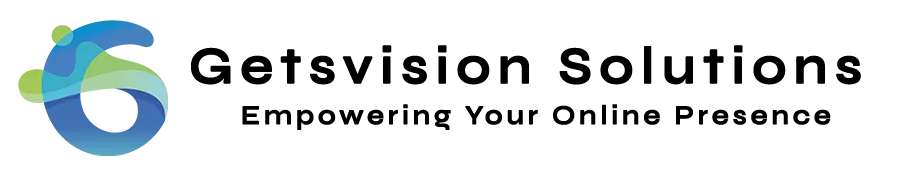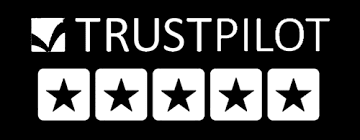Table of Contents
ToggleIntroduction
Overview of WordPress Theme Development
WordPress Theme Development Services are the visual and structural templates that determine how a website looks and functions on the WordPress platform. They play a crucial role in creating a unique and personalized website. Themes control the layout, design, and overall user experience, making them an essential aspect of any WordPress site.
Importance of Custom Theme Development
Custom theme development offers numerous benefits over using pre-made themes. By creating a custom theme from scratch, developers have full control over the design, functionality, and performance of the website. It allows for a more tailored and optimized user experience, aligning with the specific needs and branding of the site owner.
Purpose of the Blog: Building a WordPress Theme from Scratch
The purpose of this blog is to provide a step-by-step guide on creating a fully functional WordPress theme from scratch. By the end of this journey, readers will have a comprehensive understanding of WordPress Theme Development Services, enabling them to build custom themes that cater to their or their clients’ requirements.
Understanding the Basics
What is a WordPress Theme?
A WordPress theme is a collection of files that control the appearance and layout of a WordPress-powered website. It comprises template files, stylesheets, images, and other assets necessary to define the site’s design and structure.
Key Components of a WordPress Theme
- Header.php: This file contains the code for the website’s header section, including the site’s logo, navigation menu, and other header elements.
- Footer.php: The footer.php file houses the code for the website’s footer section, which typically includes copyright information, social media links, and other footer content.
- Index.php: The index.php file is the main template file that controls how blog posts and pages are displayed on the site.
- Style.css: The style.css file contains the CSS rules that style the entire website, dictating its appearance.
Choosing the Right Tools for WordPress Theme Development Services
- Local Development Environment: Using a local development environment allows developers to work on the theme on their computer without affecting the live site. Popular tools like XAMPP, WAMP, or Local by Flywheel can set up a local server.
- Code Editor: A good code editor, such as Visual Studio Code, Sublime Text, or Atom, helps streamline the coding process, offering syntax highlighting, autocompletion, and other essential features.
Planning and Sketching the Theme
Defining the Theme’s Purpose and Target Audience
Before diving into WordPress development, it’s crucial to define the theme’s purpose and identify the target audience. Understanding these aspects will help in making design and functionality decisions.
Creating a Wireframe and Sketching the Layout
A wireframe is a visual representation of the website’s layout, focusing on the placement of elements without diving into design details. Sketching the wireframe allows for early visualization and adjustments.
Deciding on Color Palettes and Typography
Choosing appropriate color palettes and typography that align with the theme’s purpose and target audience ensures a cohesive and visually appealing design.
Setting Up the Development Environment
Installing WordPress Locally
Installing WordPress locally involves setting up a local server and configuring WordPress to run on it. This step allows developers to experiment and make changes without affecting the live site.
Creating a New Theme Folder
Creating a new theme folder involves setting up the basic file structure and essential files for the theme.
Setting Up Basic Theme Files
In this step, developers set up the essential files like style.css, functions.php, and index.php with basic code to lay the foundation for the theme.
Building the Header and Navigation
Creating a Custom Header.php
Developers create a custom header.php file to define the website’s header layout and contents based on the wireframe and design decisions.
Implementing the Navigation Menu
Integrating a navigation menu allows users to access different sections of the website easily. Customizing the menu’s appearance and structure enhances the theme’s design.
Adding Responsive Design to the Header
Implementing responsive Website Design & Development ensures the header looks great and functions well across various devices and screen sizes.
Developing the Main Content Area
Creating Custom Templates for Different Content Types
Developers create custom templates for different content types, such as blog posts, pages, and custom post types. These templates define how content is displayed on the site.
Styling the Blog Posts and Pages
Styling the content area ensures that the design matches the wireframe and branding decisions.
Adding Pagination and Excerpts
Including pagination enables users to navigate through long lists of content, while excerpts provide a concise preview of posts.
Designing the Footer and Sidebar
Building a Dynamic Footer.php
Developers create a footer.php file and implement dynamic elements, such as copyright information and social media links.
Adding Widget Areas to the Sidebar
Integrating widget areas in the sidebar allows users to add custom content and functionality using widgets.
Styling the Footer and Sidebar Elements
Applying CSS styles to the footer and sidebar elements ensures visual consistency with the rest of the theme.
Implementing Custom Features
Customizing the WordPress Customizer
Leveraging the WordPress Customizer allows users to easily change theme settings, such as colors and fonts, without touching the code.
Adding Custom Theme Options
Developers can implement custom theme options to provide users with more control over the theme’s appearance and behavior.
Integrating Custom Post Types and Taxonomies
Creating custom post types and taxonomies expands the theme’s functionality and allows for unique content organization.
Ensuring Responsiveness and Cross-Browser Compatibility
Testing the Theme on Different Devices and Screen Sizes
Thoroughly testing the theme on various devices ensures a consistent and smooth user experience for all visitors.
Addressing Compatibility Issues with Popular Browsers
Testing the theme on different browsers helps identify and resolve any compatibility issues.
Optimizing Performance
Minifying and Concatenating CSS and JavaScript Files
Minifying and combining CSS and JavaScript files reduce the website’s loading time, enhancing performance.
Caching Techniques to Improve Load Times
Implementing caching mechanisms helps store static assets and reduces the need for repeated server requests.
Testing and Debugging the Theme
Identifying and Fixing Common Bugs
Thoroughly testing the theme and identifying and fixing common bugs and issues ensures a smooth user experience.
Utilizing Debugging Tools and Plugins
Using debugging tools and plugins assists in finding and resolving more complex issues.
Preparing for Launch
Ensuring Theme Compliance with WordPress Guidelines
Ensuring the theme adheres to WordPress coding standards and guidelines is essential for a smooth submission to the WordPress theme repository.
Preparing Documentation and Instructions for Users
Providing clear and comprehensive documentation helps users understand and make the most of the theme’s features.
Conclusion
Recap of the Theme Development Journey
Summarizing the key steps and achievements in building a custom WordPress theme from scratch.
Encouragement for Continued Learning and Improvement
Encouraging readers to continue exploring WordPress Theme Development Services and enhancing their skills.
Final Thoughts on WordPress Theme Development Services
Sharing final insights and reflections on the creative and rewarding process of building custom WordPress themes.